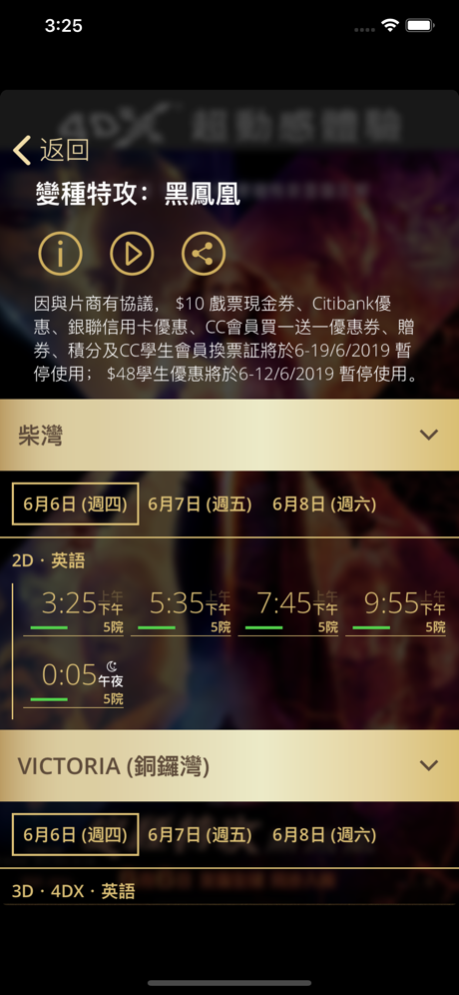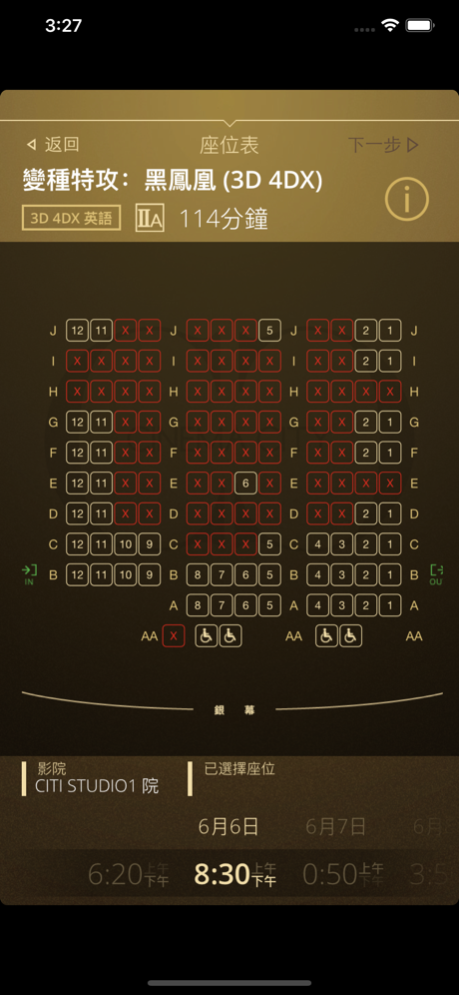Cinema City 1.29
Continue to app
Free Version
Publisher Description
Cinema City 為您帶來全新戲院體驗! 你可以用這個官方手機程式查看最新節目時間表, 電影預告片,以及在手機即時購買戲票。
- 立即登記,免費查閱戶口資料及購票記錄
- 使用本手機程式,在票房或自助售票機直接掃描條碼取票
- 升級至VIP 會員,可享全年折扣優惠
- 亦可直接以Facebook 戶口登錄, 同時分享最愛電影資訊
Cinema City brings you a brand new cinema experience in Hong Kong. Get this app for the latest schedule, watch trailers and buy movie tickets straight from your mobile phone.
• Don’t have an account? Create one now and access member profile and ticketing history, it's FREE!
• Use this app to collect tickets at the Box Office or Kiosk with barcode scan.
• Upgrade to VIP member and enjoy year-round member discount.
• Feeling social? Sign in with Facebook and share your faviourite movies.
May 10, 2022
Version 1.29
Regular Fixes and Enhancements
定期更新及問題修正
About Cinema City
Cinema City is a free app for iOS published in the Recreation list of apps, part of Home & Hobby.
The company that develops Cinema City is Golden Dynamic Enterprises Limited. The latest version released by its developer is 1.29.
To install Cinema City on your iOS device, just click the green Continue To App button above to start the installation process. The app is listed on our website since 2022-05-10 and was downloaded 1 times. We have already checked if the download link is safe, however for your own protection we recommend that you scan the downloaded app with your antivirus. Your antivirus may detect the Cinema City as malware if the download link is broken.
How to install Cinema City on your iOS device:
- Click on the Continue To App button on our website. This will redirect you to the App Store.
- Once the Cinema City is shown in the iTunes listing of your iOS device, you can start its download and installation. Tap on the GET button to the right of the app to start downloading it.
- If you are not logged-in the iOS appstore app, you'll be prompted for your your Apple ID and/or password.
- After Cinema City is downloaded, you'll see an INSTALL button to the right. Tap on it to start the actual installation of the iOS app.
- Once installation is finished you can tap on the OPEN button to start it. Its icon will also be added to your device home screen.